However, to many, YouTube has been pretty unpleasant recently due to the buffering and streaming issues and based on my packet sniffers, it's a Advertising and Peering problem that is basically throwing a spanner into the smooth works that is affecting only some cluster of users.
As we have more than one link here, MyRepublic Gamer 150 and Pure 100Mbps package plus Starhub Cable and even YES 4G (don't ask where we are), we find that the network is not clogged up but rather the limits within the CDN delivery network where the CDN pull the cache within the Metro-E Connect aka Cross Connect is jammed up.
Think of it this way
**YOUTUBE CDN (MyR)-------metro--->>>Main Peer (ix) ------>> Master Region----->> USA
Where the CDN is actually sitting within the MyRepublic Cage in the datacenter, the Metro-E cross connect to other data centers within Singapore and since YouTube is the Content Provider, they have to pay for the Cage Hosting, plus the Cross Connect (maybe up to 10Gbe) and goes to their Tier 1 which via Tata/HE/TiNet/Level3 as the preferred carriers.
And for your info, Google pays for the connection to MyRepublic Rack, though I doubt MyRepublic get paid at all.
So even Singtel/Starhub/M1/VQ have to get thru this providers.
Guess where they will go first in IPv4? Tata and NTT in Serangoon North Ave 5 rather than landing in Equinix SG1 where everyone is mostly at.
 In IPv6, the preferred routes are HE/L3/TiNet/NTT and since HE is mainly in Equinix SG1, you get it faster since Hurricane Electric has 100's Terrabits of link compared to IPv4 using Level3 which is pretty clogged up anyway since the major hogger is Microsoft and the crappy services.
In IPv6, the preferred routes are HE/L3/TiNet/NTT and since HE is mainly in Equinix SG1, you get it faster since Hurricane Electric has 100's Terrabits of link compared to IPv4 using Level3 which is pretty clogged up anyway since the major hogger is Microsoft and the crappy services.Going forward, you might now understand where Google is cutting corners just as how in the US where Cross Connect Fees are huge money to be made. Thus why Singtel is always expensive somehow.
First off, you need STATIC IP and this don't work if your router IP Address starts with 172.x.x.x
Pay the $50 and get one. Give em your Router MAC Address.
I am NOT RECOMMENDING for Pure 100Mbs users who uses the N15 router. It's NOT STABLE ENOUGH TO DO SO. You will need at least the N56U or N66U routers.
Upgrade your firmware for N56 to .360 version to begin with.
After you set your IP Address and it works, then go to the IPv6 section.
It's pretty Geeky. You will need to disable the FireWall and DDOS Protection if you need to do IPv6 as the ICMP cannot work.
Go to Tunnel Broker . Net and get yourself and account.
After getting the /64 (which is good for many)...dump the settings in.
You should see something like this here. I've highlighted those you need to be aware off.
If you set it properly.. the you will see this on BGP.HE.NET
And Viola... it works.
Now to test em....
There is an app in Apple ITUNES to see if your iPhone works over IPv6.
.png)
.png)

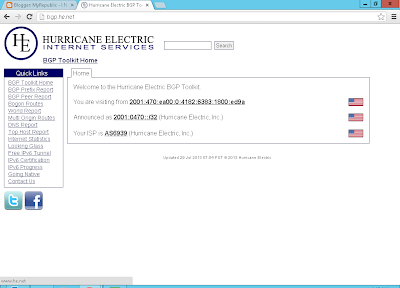
For my router.. I am running N56u and with ipv6 thru tunnelbroker but of I enable it the router crashes and for IPV6 it's generally slower then purely ipv4 due to the fact that tunneling takes up cpu and that crashes my router...
ReplyDelete